How can I apply for a Social Security number in France as a foreigner?
January 16, 2024
What is a Social Security Number?
A Social Security Number is a special 15-digit ID that everyone gets in France, not just those born there. INSEE, a group that keeps track of info, gives it to you. This number is on your health card, called “Carte Vitale.” It helps you get money back for medical stuff and use Social Security services, whether you were born in France or moved there.
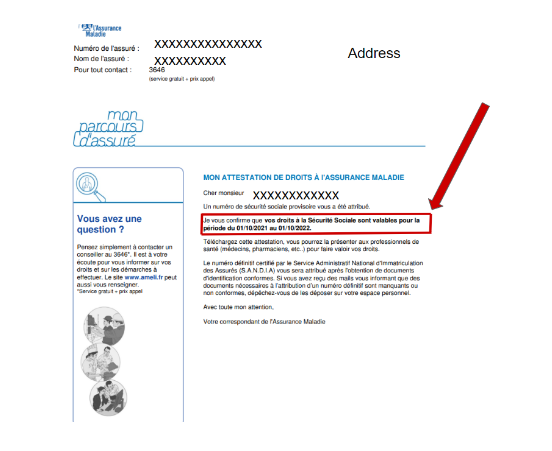
Introduction:
Understanding the ins and outs of getting a Social Security Number (SSN) in France is vital for residents, workers, and students. In this guide, we break down the eligibility criteria, the importance of having an SSN, and the coverage it provides. Let’s dive into the details!
Who is Eligible for a Social Security Number?
To apply for a Social Security Number in France, certain eligibility criteria must be met:
- Resident Eligibility : Residents of France, including French nationals, EU citizens, EEA citizens, and Swiss nationals, are eligible. Non-EU/EEA nationals with valid residency permits also qualify.(Source: etranger.ameli.fr)
- Employment Eligibility : Individuals working in France and contributing to the social security system, both employees and self-employed, are typically eligible. Students and certain other categories may also qualify under specific circumstances. Visitors may be eligible for a Carte Vitale (social security card)(Source: etranger.ameli.fr )
When to Apply for a Social Security Number?
Apply as soon as possible after arriving in France. Early application is crucial for timely medical expense reimbursements. EU citizens with a European Health Insurance Card (EHIC) or a temporary certification should apply with a valid card.
How to Apply for a Social Security Number:
Category 1
Foreign Students in France ( Sign up on the student – etranger.ameli.fr official website).
Fill in mandatory information and submit supporting documents.
Mandatory Information:
- Last name
- First name(s)
- Date of birth
- Country of birth
- E-mail address
- Postal address in France
- Telephone number
- Start date of health insurance (start date of enrollment at the institution)
Required Documents:
- Proof of identity
- Enrollment proof from the educational institution
- Parental authorization (if under 16)
- IBAN or bank statement for refunds
- Civil status documents (birth certificate, parents’ information, marriage certificate if applicable)
- Valid residence permit for foreign students
Category 2
Foreign Employees in France:
- Submit the following documents:
- Form application for the right to health insurance (S1106)(sample here)
- Copy of work contract or last pay slips
- Birth certificates for yourself and your family
- Marriage certificate
- Passport or ID copies
- Proof of residency
- Bank account particulars (RIB)
- First pay slip (if applicable)
What’s Next After Submitting Your Application?
After applying, you’ll receive a temporary number for doctor reimbursements. Apply for a permanent number if not received automatically. Renew the temporary number if you are staying in France longer than the stated visa expiration date. Non-student residents should contact assures.ameli.fr for a new certificate beyond the residence permit period.
Applying for reimbursement for medical expenses incurred in Paris using the CPAM website is a straightforward process. Here’s a step-by-step guide:
1. Prepare your documents: Before starting the online application, gather the necessary documents, including:
- Feuilles de soins: These are the medical invoices or receipts issued by healthcare providers.
- RIB (relevé d’identité bancaire) or IBAN: Your bank account details for receiving the reimbursement.
- Other relevant documents: Depending on the type of treatment, you may need additional documents, such as prescriptions or certificates.
2. Access the CPAM website: Go to the ameli.fr website and click on the “Espace assurés” (Insured Persons’ Space) tab. Enter your social security number (numéro de sécurité sociale) and password to log in.
3. Initiate the reimbursement request: Once logged in, click on the “Services” tab and then choose “Lire, déclarer et suivre mes remboursements” (Read, declare, and track my reimbursements).
4. Select the reimbursement category: Choose the appropriate category for your reimbursement, such as “Soins courants” (General medical care) or “Hospitalisation” (Hospitalization).
5. Upload documents: Click on the “Ajouter un bordereau” (Add a statement) button. Select “Feuilles de soins électroniques” (Electronic medical invoices) and upload the scanned images of your feuilles de soins.
6. Fill in the reimbursement details: Provide accurate information about your healthcare provider, the dates of treatment, and the amount claimed for each invoice.
7. Verify and submit : Review the reimbursement details carefully and make any necessary corrections. Once satisfied, click on “Valider” (Validate) to submit your request.
8. Track your reimbursement : You can track the progress of your reimbursement request by clicking on the “Consulter mes remboursements en cours” (Consult my current reimbursements) option.
Here are some additional tips for applying for reimbursement using the CPAM website:
- Ensure your documents are clear, legible, and complete.
- Upload the documents in the correct format, usually PDF or JPEG.
- Attach all relevant documents, even if they’re not specifically requested.
- Take your time and fill out the reimbursement details accurately to avoid delays.
- Regularly check the status of your reimbursement request to ensure it’s processed smoothly.
If you encounter any difficulties or have questions, you can contact your CPAM office or the Ameli customer service hotline (09 74 75 36 46) for assistance.
Here are some additional tips for applying for reimbursement using the CPAM website:
- Ensure your documents are clear, legible, and complete.
- Upload the documents in the correct format, usually PDF or JPEG.
- Attach all relevant documents, even if they’re not specifically requested.
- Take your time and fill out the reimbursement details accurately to avoid delays.
- Regularly check the status of your reimbursement request to ensure it’s processed smoothly.
If you encounter any difficulties or have questions, you can contact your CPAM office or the Ameli customer service hotline (09 74 75 36 46) for assistance.
Conclusion :
Navigating the process of obtaining a Social Security Number in France can seem complex, but with the right information and timely applications, you can access essential healthcare services and benefits. Whether you’re a student or a working professional, this guide aims to simplify the journey to securing your Social Security Number in France.